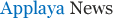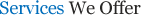The end of support for SQL Server 2012 is rapidly approaching on July 12, 2022. After end of support, no more security patches will be issued unless you take action to protect your SQL Server 2012 with Extended Security Updates (ESU). If you’re still weighing the options, this blog can help choose the best course of action to keep your SQL Server protected and supported. We evaluated different choices including upgrading, purchasing Extended Security Updates, and moving to Azure for free security patches. And we found that for many people, moving SQL Server 2012 to the cloud can have the lowest total cost of ownership—as much as 69 percent less than purchasing Extended Security Updates on-premises.
Stay protected on-premises or in Azure
If you need more time to upgrade or modernize, you can still run your workloads in the existing infrastructure. However, to protect databases after the end of support deadline, you will have to purchase three more years of Extended Security Updates. The cost of on-premises Extended Security Updates is 75 percent of the price of a SQL Server license in year one, 100 percent of the price of a SQL Server license in year two, and 125 percent of the price of a SQL Server license in year three.
If you choose to modernize on-premises, upgrading to SQL Server 2019 allows you to benefit from industry-leading security and performance, the ability to break down data silos, added business continuity scenarios, and deployment flexibility. You can get access to the latest version of SQL Server through the New Version Rights benefit of Software Assurance, or by purchasing new SQL Server licenses.
If you decide to move SQL Server to Azure Virtual Machines, you will gain access to free Extended Security Updates for up to three years after SQL Server 2012 end of support. We continue to innovate to make Azure Virtual Machines the best destination for your SQL Server by adding to our hardware options and suite of free manageability capabilities enabled by SQL Server IaaS Agent extension. Registering with SQL Server IaaS Agent extension also allows you to configure a maintenance window and turn on optional automated patching.
For more info https://cloudblogs.microsoft.com/sqlserver/2022/03/24/move-end-of-support-sql-server-2012-to-azure-virtual-machines-and-save/